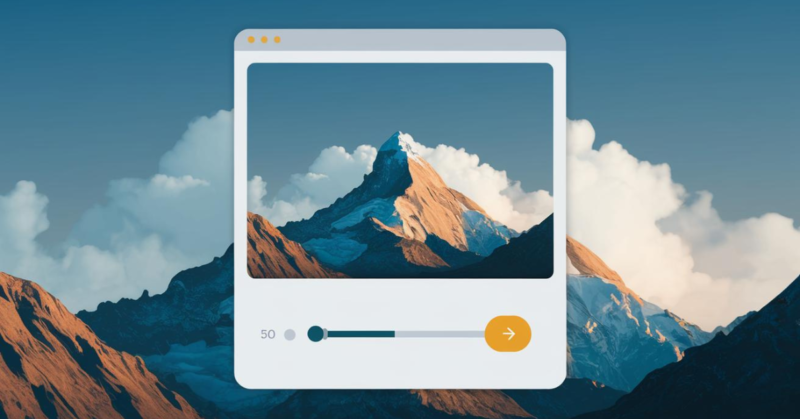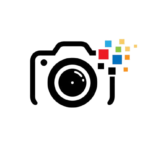What Is a Wallet Size Photo?
A wallet size photo refers to a small photograph, typically measuring 2 x 3 inches or 2.5 x 3.5 inches, designed to fit conveniently into a wallet or purse. These photos have long been cherished for their portability, making them ideal for sharing memories with loved ones or carrying a snapshot of someone special. Whether it’s a school portrait, family picture, or a professional headshot, wallet size photos are perfect for displaying your most important moments in a compact, convenient format.
The Popularity of Wallet Size Photos
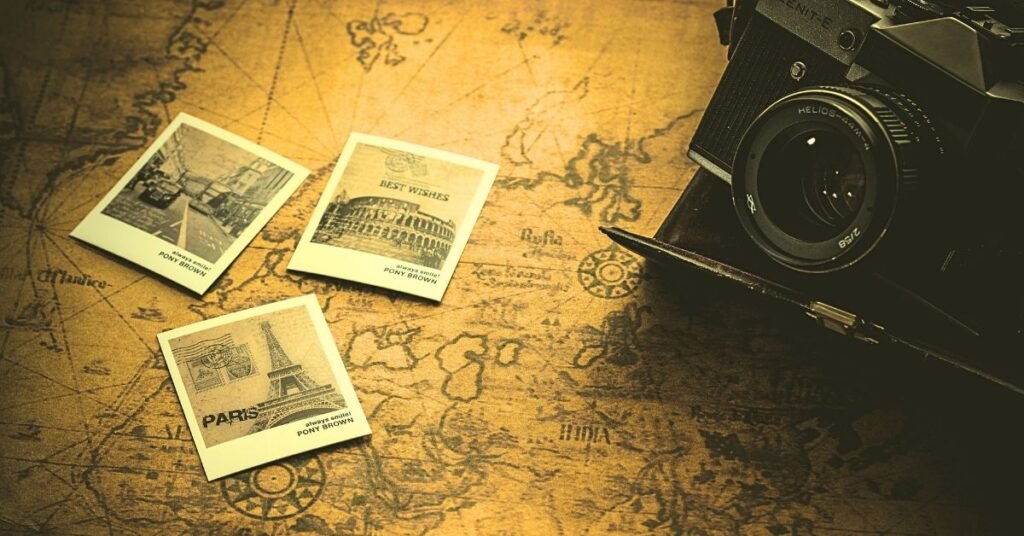
Wallet size photos remain relevant in an era dominated by smartphones and digital images. Why? Because they offer a personal, tactile connection to memories. People love to carry printed photos in their wallets because they can be shared easily, treasured, and are often seen as thoughtful mementos. These small photos are especially popular for:
- School and Graduation Photos: Students often distribute wallet size photos to family members.
- Wedding Photos: A cherished picture of the bride and groom fits perfectly into a wallet.
- Business and Identification: Professional headshots, ID photos, and business-related imagery often come in wallet size.
- Family Keepsakes: Parents and grandparents love carrying photos of their children and grandchildren.
What Are the Dimensions of a Wallet Size Photo?
The typical wallet size photo comes in two common sizes:
- Standard Wallet Size: 2 x 3 inches
- Classic Wallet Size: 2.5 x 3.5 inches
Both sizes are designed to fit seamlessly into standard wallets, but their use isn’t limited to wallets alone. Wallet size photos are also great for gift tags, bookmarks, and more.
How to Capture the Perfect Wallet Size Photo
The beauty of a wallet size photo lies in its compactness. However, capturing the perfect shot for such a small format requires attention to detail. Here’s how you can ensure that your wallet size photo looks crisp and beautiful:
1. Choose a Simple Background
Since wallet size photos are small, a cluttered background can overwhelm the main subject. Opt for a neutral or simple background to keep the focus on the subject.
2. Lighting Is Key
Good lighting is essential for any photograph, but it’s especially important for wallet size photos. Natural light works best, as it highlights the subject without casting harsh shadows.
3. Focus on the Subject
With limited space in the photo, your subject should be the center of attention. Make sure to focus on their face or the important part of the scene.
4. Use a High-Resolution Image
Since wallet size photos are small, they can easily lose quality when resized or cropped. Start with a high-resolution image to ensure clarity and sharpness once printed.
5. Avoid Overcrowding the Frame
Avoid trying to include too many people or objects in your photo. A wallet size photo works best with 1-2 subjects.
How to Print Wallet Size Photos
Printing your own wallet size photo is a simple and rewarding process. Whether you’re printing at home or using a professional service, here’s how you can get the best results:
1. Online Photo Printing Services
There are numerous online services that allow you to upload your photos and print them in wallet size. Some of the most popular options include:
- Shutterfly
- Snapfish
- Walmart Photo
- Walgreens Photo
These services offer high-quality prints that are ready to be picked up in-store or delivered directly to your home. They also provide easy templates for ensuring your photos are correctly sized.
2. Print at Home
If you have a quality photo printer at home, printing wallet size photos is just a few clicks away. Use software like Adobe Photoshop, GIMP, or even Microsoft Word to crop and size your image to the desired dimensions (either 2 x 3 inches or 2.5 x 3.5 inches). Be sure to select the appropriate paper size and resolution settings for optimal results.
3. Use Photo Paper
Always use high-quality photo paper when printing at home. This will enhance the colors and sharpness of the image, ensuring your wallet size photo looks professional. Glossy or matte finishes are common, so choose the one that suits your preference.
4. Cutting and Finishing
Once printed, use a sharp pair of scissors or a photo cutter to trim the photos to the correct size. Be precise, as even a small error can affect how the photo fits into your wallet.
Why Wallet Size Photos Are Great for Gifts and Keepsakes
Giving someone a wallet size photo can be a meaningful gesture. Because these photos are small and portable, they make for great keepsakes that people can carry wherever they go. Here are some ideas for using wallet size photos as gifts:
- Personalized Bookmarks: Attach a wallet size photo to a bookmark as a thoughtful gift for book lovers.
- Photo Magnets: Print wallet size photos and turn them into fridge magnets for a unique gift.
- Holiday Cards: Include wallet size photos with your holiday cards to add a personal touch.
Wallet Size Photos for Businesses
While wallet size photos are often seen as personal keepsakes, they also have many practical applications in business. Professionals, freelancers, and companies can use wallet size photos for a variety of purposes:
1. Business Cards with a Personal Touch
Incorporating a wallet size photo on your business card can make it more personal and memorable. Realtors, lawyers, and consultants often include their headshots on business cards, giving a face to the name.
2. Event Badges and Identification
Wallet size photos are frequently used for event badges, employee identification cards, and security passes. The small size allows them to fit easily into lanyards or badge holders.
How to Store and Preserve Wallet Size Photos
To make sure your wallet size photos stand the test of time, follow these simple tips for preservation:
1. Use Protective Sleeves
Consider placing your wallet size photo in a clear protective sleeve before putting it into your wallet. This helps prevent the photo from becoming bent, faded, or scratched.
2. Avoid Extreme Temperatures
Wallets are often carried everywhere, including in pockets and bags exposed to fluctuating temperatures. Store photos in a cool, dry place when they’re not being carried to preserve their quality.
3. Scan and Digitize Your Photos
It’s always a good idea to scan your wallet size photos and keep digital copies. This ensures you’ll have backups in case the physical copies are damaged or lost.
Fun Ways to Use Wallet Size Photos
Wallet size photos can be more than just a convenient way to carry images of loved ones. Here are some creative ways to use them:
1. DIY Crafts
Wallet size photos are perfect for DIY projects like photo collages, scrapbooking, or custom greeting cards. They add a personal and heartfelt touch to handmade creations.
2. Photo Albums
Although photo albums traditionally house 4 x 6 or 5 x 7 photos, there are albums designed specifically for wallet size photos. These albums are great for documenting events or creating compact memory books.
3. Frame Your Favorites
Miniature frames designed for wallet size photos make excellent desk or shelf decor. This is an easy way to display pictures without taking up much space.
Why Wallet Size Photos Are Timeless
In the digital age, the charm of a physical photograph endures, and wallet size photos are no exception. Their convenience, portability, and versatility make them perfect for preserving and sharing precious memories. Whether for personal keepsakes, professional use, or gifting, wallet size photos remain a timeless way to carry your favorite moments with you. By following the tips above, you can capture, print, and preserve high-quality wallet size photos that will last a lifetime.