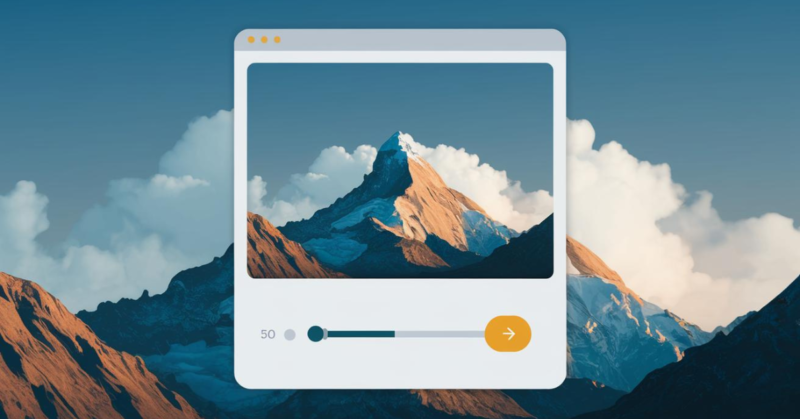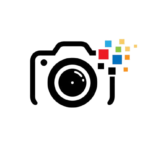In today’s visual-first world, image quality is critical. High-resolution images offer a sense of professionalism, detail, and clarity that can make your digital presence stand out. However, sometimes, the images you have may not be the quality you need. That’s where high-resolution image converters come into play. These tools allow you to quickly convert low-quality, pixelated images into stunning, high-resolution visuals without the need for expensive software.
High-Resolution Image Converter Online to Ultimate Guide
Whether you’re a photographer, graphic designer, eCommerce seller, or social media marketer, understanding the importance of high-resolution images and knowing how to use image converters can make a significant difference in the quality of your work. In this guide, we’ll dive into everything you need to know about high-resolution image converters online today and share some of the top tools you can use online today!
What is a High-Resolution Image Converter?
A high-resolution image converter is a digital tool that improves the resolution and quality of an image by increasing the number of pixels per inch (PPI) or dots per inch (DPI). This process, also known as image upscaling, enlarges the image without distorting or pixelating it, resulting in clearer, crisper visuals. These converters often use artificial intelligence (AI) and machine learning algorithms to enhance details, fill in missing pixels, and reduce noise, producing results that are virtually indistinguishable from original high-quality photos.
Using a high-resolution image converter is especially useful when you have images that need to be scaled up for larger displays, such as print media, presentations, or online stores. The process can help you maximize the utility of your images without sacrificing quality.
Why Use a High-Resolution Image Converter?
High-resolution images aren’t just a preference; they’re essential for a wide range of digital and physical media. Here’s why using a high-resolution image converter can be beneficial:
- Professional Appearance: High-resolution images look more polished and professional, which is crucial for brands, businesses, and content creators.
- Better Print Quality: Whether you’re printing posters, brochures, or product images, higher resolution ensures crisp, clear details. Converting to high resolution can make a big difference in print materials.
- Enhanced Social Media Engagement: Social media platforms favor high-quality images that stand out. Better-quality images tend to receive more engagement, which can help boost your reach and following.
- Increased Website Credibility: For websites, having clear, high-resolution images can improve user experience and convey trustworthiness.
Using a high-resolution converter allows you to leverage your existing image assets, regardless of their original quality, helping you present your content in the best possible light.
Top Features of Online Image Converters

When looking for a high-resolution image converter, there are certain features to consider to ensure you get the best results. Here are the key features you should look for:
- AI and Machine Learning Enhancements: Many of the best converters use AI to detect edges, enhance textures, and reduce noise. This leads to images that look sharp and professional.
- Multiple File Format Support: Versatile converters support common file formats, such as JPEG, PNG, TIFF, and even RAW files, making them suitable for all types of projects.
- Batch Processing: If you have multiple images to convert, batch processing can save time by allowing you to convert all images in one go.
- Adjustable Output Settings: A good converter provides options for resolution, aspect ratio, and quality settings, giving you control over the final output.
- Fast Conversion Times: Since high-resolution images can be larger files, converters with high-speed processing are ideal to save time, especially when working on deadlines.
How to Convert Images to High Resolution Online
Now, let’s walk through the process of converting images to high resolution using online tools. While different converters may vary slightly, most follow a similar process:
- Choose an Online Converter
Select a high-resolution image converter based on your needs. Some popular options include Let’s Enhance, Image Upscaler, and Convertio. These converters offer a variety of features, from basic resolution enhancement to advanced AI-driven adjustments. - Upload Your Image
After choosing a converter, upload your image. Most converters allow you to drag and drop files or select files from your computer or cloud storage services. Be mindful of any file size limits for free versions, as some platforms may restrict the size of images you can upload. - Select Output Settings
Adjust the resolution, quality, and format settings based on your needs. Many converters offer custom resolution options, enabling you to specify exactly how much you want to upscale the image. It’s a good idea to choose a higher DPI for print images and lower DPI for web use to maintain optimal file size. - Apply Enhancements
Depending on the converter, you may have options to reduce noise, enhance details, and adjust color settings. Some tools have advanced settings that allow you to refine specific aspects of the image. For example, Let’s Enhance offers an “Anti-JPEG” feature to remove compression artifacts. - Download the Converted Image
After the converter has processed your image, you’ll be able to download the high-resolution version. Many tools also offer the option to save directly to cloud services like Google Drive or Dropbox for convenience.
Best High-Resolution Image Converters Online
Here are some of the top online tools for converting images to high resolution:
- Let’s Enhance
- Description: Let’s Enhance uses AI to upscale images up to 16x without losing quality. It’s designed to enhance textures, improve details, and provide vibrant colors, making it an ideal choice for photos and digital art.
- Features: AI-powered upscaling, noise reduction, texture enhancement, and batch processing.
- Pricing: Free for a limited number of images; paid plans for extended use and advanced features.
- Image Upscaler
- Description: Image Upscaler is a simple, easy-to-use tool that enhances image quality by improving resolution and detail. It’s especially popular for improving profile pictures and social media graphics.
- Features: AI enhancement, quick processing, user-friendly interface, no account required for small files.
- Pricing: Free with limitations, with premium plans available.
- Convertio
- Description: Convertio is known for its extensive file format support, allowing users to convert images and other files into various formats. It also offers resolution adjustment and basic enhancement features.
- Features: File format conversion, cloud storage integration, batch processing, and online access from any device.
- Pricing: Free for basic use; paid plans available for higher limits and extra features.
- Deep Image
- Description: Deep Image offers a specialized AI-powered solution to upscale images and improve their quality. It’s great for both personal and professional use and supports various resolutions.
- Features: Custom resolution settings, batch processing, API access for developers, and adjustable output quality.
- Pricing: Free for a limited number of conversions; paid plans available.
High-resolution image converters provide a convenient, cost-effective solution for enhancing the quality of your images. Whether you’re preparing visuals for social media, print, or professional projects, using an online converter allows you to achieve sharp, detailed, and vibrant images with minimal effort.
By understanding what to look for in a high-resolution image converter, exploring different tools, and following best practices, you can optimize the quality of your visuals and create a more compelling digital presence. Try one of the recommended tools today and see how high-resolution images can transform your projects! Ready to convert your images? Try these free online image converters and take your visuals to the next level!