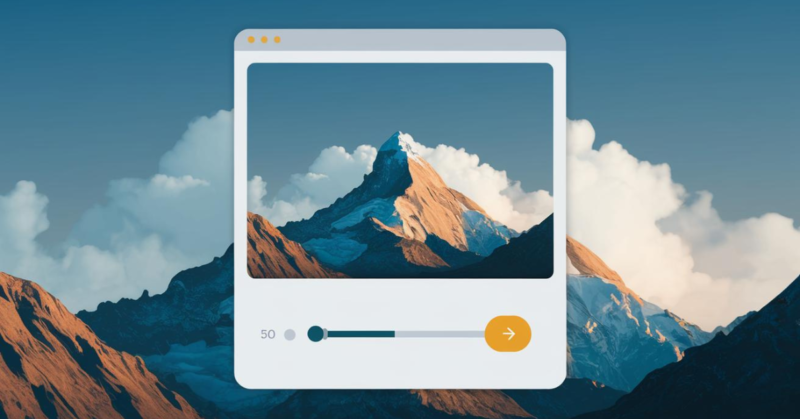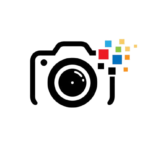Elevate your photography with our guide on editing photos like a pro. This concise tutorial will equip beginners and aspiring enthusiasts with essential skills to transform ordinary images into extraordinary visuals. Impress your friends with professional-grade results and enhance your creative expression. Get ready to master photo editing!
Why Photo Editing is Essential for Stunning Images
In today’s digital age, photo editing has become an essential skill for anyone who wants to create eye-catching images. Whether you’re a budding photographer or simply want to enhance your social media posts, knowing how to edit photos can make all the difference. Photo editing allows you to bring out the best in your images by adjusting colors, sharpening details, and correcting imperfections. It helps you to express your creativity while enhancing the overall quality of the photo.
The Basics of Photo Editing: Tools and Software You Need
Before diving into the world of photo editing, it’s important to familiarize yourself with the tools and software available. From free mobile apps to professional desktop software, there are various options tailored for different skill levels. For beginners, user-friendly apps like Adobe Lightroom and Snapseed are great starting points. For more advanced users, software like Photoshop and GIMP offers in-depth control over every aspect of the image.
Popular Photo Editing Software:
- Adobe Photoshop: The industry standard for professional editors.
- GIMP: A powerful open-source alternative to Photoshop.
- Snapseed: A free, beginner-friendly app available for mobile devices.
Step-by-Step Tutorial on How to Edit Photos for Maximum Impact
Editing photos doesn’t have to be complicated. Here’s a simple step-by-step guide to get you started:
- Start with Cropping and Straightening: Trim any unwanted parts of the photo and ensure the horizon is level.
- Adjust Exposure and Contrast: Brighten dark photos or bring down highlights for more detail.
- Fine-tune Colors: Adjust the saturation, vibrance, and temperature to bring life to the colors.
- Sharpen the Image: Enhance details by increasing sharpness, but be careful not to overdo it.
- Remove Imperfections: Use healing or clone tools to remove spots, blemishes, or distractions.
By following these basic steps, you can dramatically improve the appearance of your images.
Advanced Techniques: Taking Your Photo Editing Skills to the Next Level
Once you’ve mastered the basics, it’s time to explore more advanced editing techniques. This includes:
- Layer Masking: This allows for precise edits to specific areas of an image without affecting the entire photo.
- Selective Color Adjustments: Modify the intensity of individual colors for more artistic effects.
- Dodging and Burning: Lighten or darken specific parts of the image to create more depth and drama.
By incorporating these advanced techniques, you’ll be able to take your photo editing skills to a professional level.
The Best Free and Paid Photo Editing Software in 2024
If you’re looking to step up your editing game, choosing the right software is crucial. Here’s a look at the top free and paid photo editing tools available in 2024:
- Best Free Editors:
- GIMP: Great for advanced editing, but free.
- Canva: Simple, easy-to-use editor with design templates.
- Pixlr: A browser-based editor with tons of features.
- Best Paid Editors:
- Adobe Photoshop: The gold standard in photo editing.
- Luminar AI: Uses artificial intelligence to simplify complex edits.
- Capture One: Excellent for professional photographers working with RAW images.
Each tool has its strengths, so it’s important to choose the one that fits your editing needs.
Troubleshooting Common Photo Editing Problems and How to Solve Them Quickly
Even seasoned editors encounter issues while editing. Here are some common problems and quick solutions:
- Problem: The photo is too grainy.
- Solution: Use noise reduction tools, but be careful not to lose important details.
- Problem: Colors look unnatural.
- Solution: Check the white balance and make sure the saturation isn’t overdone.
- Problem: The image looks too flat.
- Solution: Adjust the contrast and use curves to add depth and dimension.
By understanding these common issues, you can avoid pitfalls and achieve more professional-looking results.
Conclusion: Start Creating Stunning Images Today with These Photo Editing Tips and Tricks!
Now that you’ve learned the essentials of photo editing, it’s time to put these tips into practice. With the right tools, techniques, and a bit of creativity, you can transform ordinary photos into stunning works of art. Start experimenting with these steps, and soon, you’ll be editing photos like a pro!