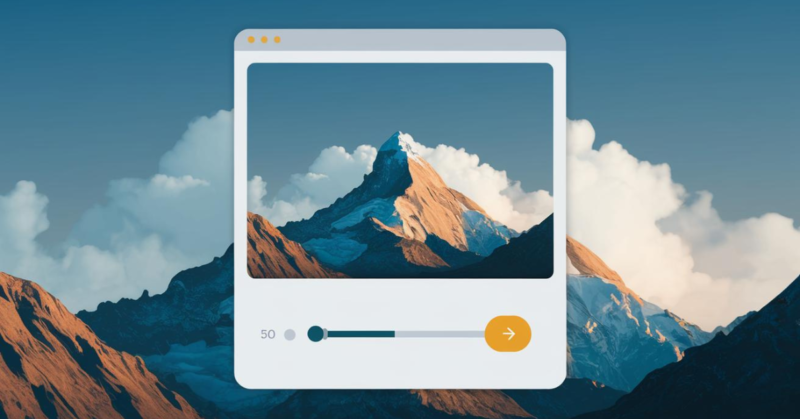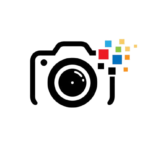Unlock Your Creativity with Photography Editing Software
Photography has evolved tremendously with technology. Whether you’re a professional photographer or an amateur enthusiast, having the right tools can make a huge difference. In this article, we will explore the top-rated photography editing software that enhances your photos, helping you create high-quality, visually appealing images.
Why Photography Editing Software Matters
Photography editing software plays an essential role in the post-production process. From adjusting lighting to removing imperfections, the right software can turn an ordinary picture into a work of art. With so many available options, selecting the best one can be overwhelming.
What Makes a Great Photo Editing Software?
When selecting software, several features are critical:
- Ease of Use: User-friendly interfaces make editing accessible to both beginners and professionals.
- Advanced Editing Tools: Look for features like color correction, layering, and masking.
- Affordable Pricing: Many software programs offer various pricing tiers based on features.
- Cross-Platform Availability: Whether you are using Windows, macOS, or mobile devices, it’s important that the software works on multiple platforms.
The Benefits of Professional Editing Software
For those diving deep into photography, using professional-grade software brings several benefits. Professional software typically offers:
- Precise Editing Controls: Fine-tune your images to perfection.
- Batch Processing: Edit multiple photos simultaneously.
- High-Quality Export Options: Maintain the image quality even after editing.
Best Photography Editing Software in 2024

- Adobe Photoshop
Considered the gold standard in editing, Adobe Photoshop offers a comprehensive suite of tools. It is ideal for professional photographers looking for complete control over their images. Its features include advanced layering, masking, and color correction tools.
Explore more about Adobe Photoshop. - Lightroom
Another Adobe product, Lightroom is designed for photographers who want a simpler interface while maintaining advanced editing features. Lightroom is perfect for color grading, photo organization, and basic touch-ups.
Discover Lightroom’s Features. - GIMP
GIMP is a powerful open-source photo editor that’s completely free. It offers many of the same tools as Photoshop, including layering, masking, and filters. While its interface can be less intuitive, it’s an excellent alternative for those on a budget.
Learn more about GIMP. - Affinity Photo
Affinity Photo is an affordable alternative to Photoshop. It provides advanced editing tools such as high-quality retouching and HDR merging. It’s great for photographers who need professional tools at a fraction of the price. - Capture One
Capture One is a professional-grade editing software tailored for photographers who focus on detailed editing. Its standout features include excellent color grading tools and tethered shooting support for studio photographers.
Learn about Capture One. - Corel PaintShop Pro
Corel PaintShop Pro is perfect for photographers looking for a one-time purchase rather than a subscription. It has a robust selection of features, including AI-powered tools, batch processing, and RAW image support. - Canva
Canva isn’t a traditional photo editor, but it’s excellent for quick edits and creating social media graphics. Canva offers a variety of templates and editing tools that are intuitive for beginners. It’s also web-based, making it accessible from any device.
Start using Canva.
Free vs. Paid Photography Editing Software
Photography editing software can range from free to hundreds of dollars annually. Free software like GIMP and Canva offer a lot of features without any cost, but they may lack the advanced options that paid software like Photoshop provides. Paid software often includes better customer support, more frequent updates, and access to more advanced tools.
It’s essential to evaluate your specific needs and skill level when choosing between free and paid options.
Paid Software Advantages
- Regular updates and support
- Access to premium features
- Seamless integration with other tools
Free Software Drawbacks
- Limited features
- Slower updates
- Potential learning curve
Must Have Features in Photography Editing Software
Whether you are editing photos for personal use or professional projects, certain features are crucial to achieving the best results.
RAW File Editing
RAW files contain more data than compressed formats like JPEG, giving you more flexibility when editing. Ensure your software supports RAW file processing for better control over exposure, color, and detail.
Non-Destructive Editing
Non-destructive editing means your original file is not permanently altered. This feature allows for greater flexibility, enabling you to revisit your edits without losing any data.
Presets and Filters
Many editing programs offer preset filters to speed up the process. These filters can be a starting point for your adjustments, helping you achieve a particular look or feel for your image.
How to Choose the Right Photography Editing Software
When deciding which software to use, consider your editing goals. Beginners might prefer software like Canva for its simplicity, while professionals may need the advanced features found in Photoshop or Capture One.
Here’s a quick checklist:
- Skill Level: Are you a beginner, intermediate, or professional?
- Budget: Are you looking for free software or willing to invest in a paid version?
- Device Compatibility: Does the software work on your computer, tablet, or smartphone?
- Feature Requirements: Do you need advanced editing tools, or are basic features enough?
Elevate Your Photography with the Right Software
Choosing the right photography editing software is a crucial step in enhancing your photos. From free options like GIMP to industry leaders like Adobe Photoshop, the right software depends on your needs, budget, and skill level. Investing in the right tool will help you turn ordinary photos into captivating works of art, allowing you to take your photography to the next level.