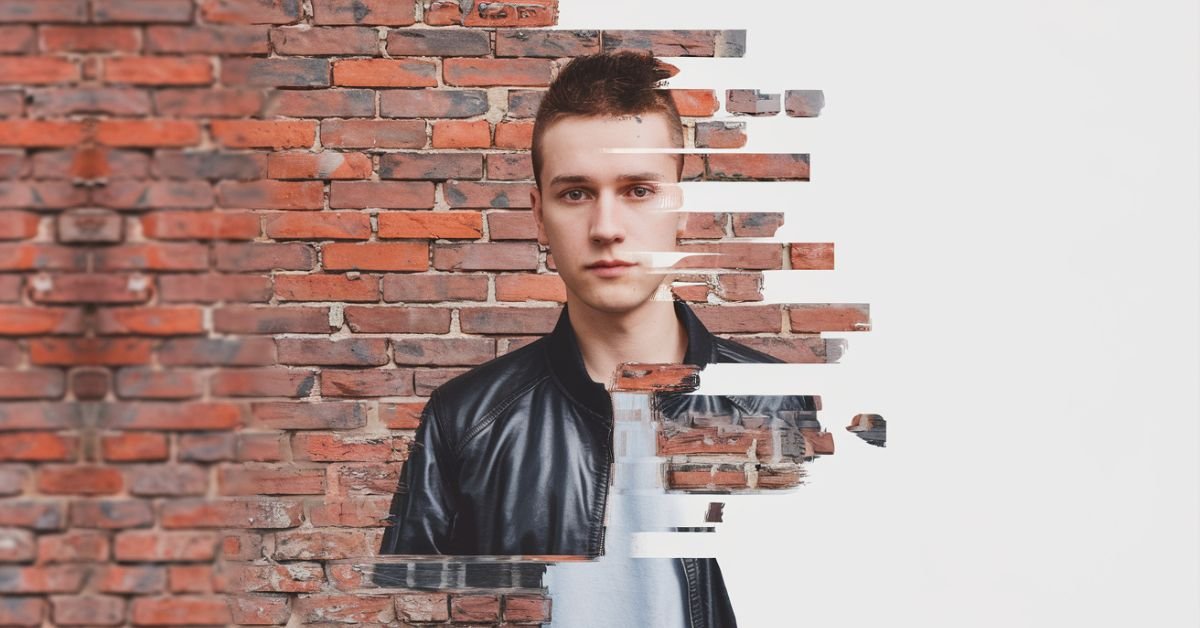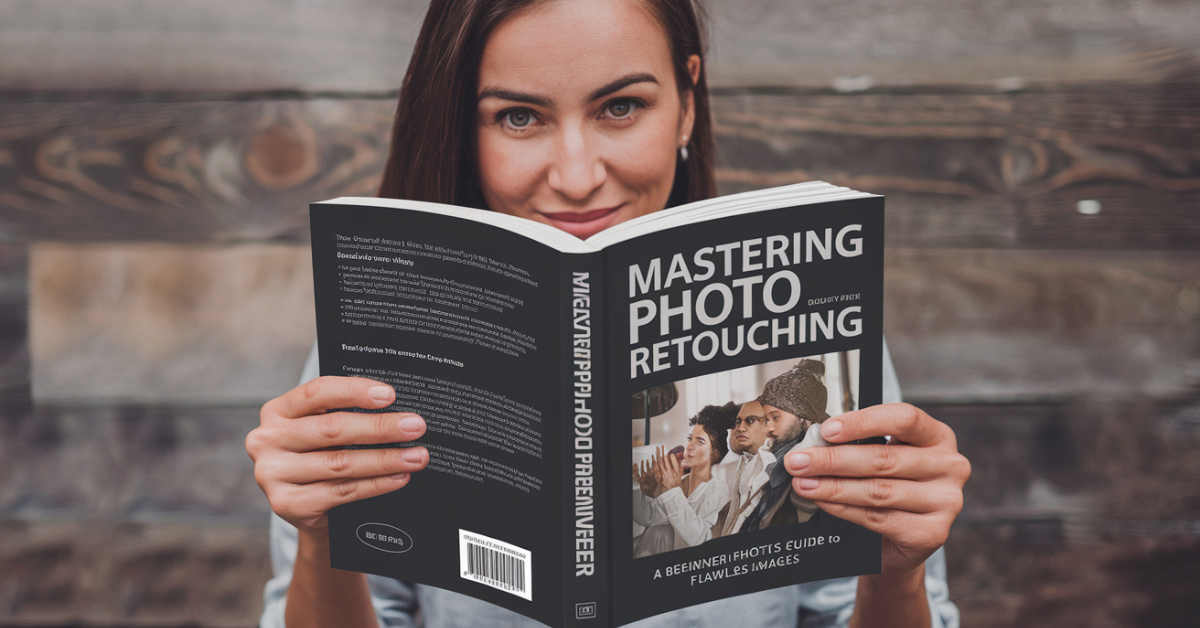Want to make your photos look professionally edited without spending hours learning complex tools? With AI photo enhancement, it’s now easier than ever to improve your images with just one click. Whether you’re looking to enhance the colors, sharpen details, or fix lighting, AI-powered photo enhancement tools can do it all in seconds. In this guide, we’ll explain how AI photo enhancement works and how you can use it to transform your photos effortlessly.
What is AI Photo Enhancement?
- Define AI photo enhancement: Explain that AI photo enhancement uses machine learning algorithms to automatically adjust and improve various aspects of an image, such as brightness, contrast, sharpness, and colors.
- Benefits: Discuss how AI enhances the photo without the need for manual intervention, providing professional results in less time.
AI photo enhancement uses advanced algorithms to analyze and improve the quality of an image by adjusting brightness, contrast, sharpness, and more. Unlike traditional editing methods that require technical skills, AI automatically fine-tunes your photos, making them look more vibrant, sharp, and visually appealing in just a few clicks.
Why Use AI for Photo Enhancement?
- Speed and ease: Highlight how AI enables quick and effortless enhancement without requiring any editing knowledge.
- Precision: Explain how AI algorithms deliver precise, consistent, and professional results every time.
- Time-saving: Mention how AI enhancement saves time for both beginners and professionals.
AI photo enhancement tools are designed to be user-friendly and fast. With just one click, the tool adjusts multiple elements of your image, saving you valuable time. Whether you’re enhancing portraits, landscapes, or product photos, AI ensures you get high-quality results quickly, without the need for manual editing skills.
How to Enhance Photos Using AI on Online Photo Editor Pro
Provide a step-by-step guide to using your AI photo enhancement tool.
Step 1: Visit the Online Photo Editor Pro Website
Go to onlinephotoeditor.pro.
Step 2: Upload Your Image
Click on the “Upload” button and select the photo from your device that you’d like to enhance.
Step 3: Select the ‘AI Photo Enhancement’ Tool
In the editor, choose the “AI Photo Enhancement” option to apply automatic improvements to your image.
Step 4: AI Enhances Your Photo
Once you click on the tool, AI will instantly analyze the image and apply enhancements like adjusting the lighting, colors, sharpness, and clarity.
Step 5: Review and Adjust (Optional)
After the enhancement, you can review the image and make any additional manual adjustments if needed, such as cropping or resizing.
Step 6: Download the Enhanced Image
When you’re satisfied with the results, click the “Download” button to save your enhanced image to your device.
Tips for Best Results with AI Photo Enhancement
Provide tips to users on how to maximize the results of AI photo enhancement.
- Use high-resolution images: AI performs better with clearer, high-quality images.
- Ensure proper lighting: The better the lighting in the original photo, the better the AI can enhance it.
- Review adjustments: While AI does most of the work, always check if additional tweaks are needed.
For the best results, try uploading high-resolution images with good lighting. While AI does a great job of enhancing your photos, ensuring your original image is of high quality will lead to even better enhancements.
Common Use Cases for AI Photo Enhancement
Discuss the different scenarios where users might want to enhance their photos using AI.
- Social Media: Enhance photos for social media profiles, stories, and posts.
- E-commerce: Improve product images for online stores to make them more eye-catching.
- Personal Photos: Enhance family portraits, vacation photos, or any personal images.
- Marketing: Create high-quality promotional materials by enhancing photos used in advertisements or flyers.
AI photo enhancement is perfect for a wide range of purposes, including enhancing product images for your online store, improving your social media posts, or making personal photos look more professional for printing or framing.
Conclusion:
With AI photo enhancement, you no longer need to be a professional photographer or designer to make your images stand out. Our tool makes it easy to improve the quality of your photos with just one click. Try it now at onlinephotoeditor.pro and experience the magic of AI for yourself!”